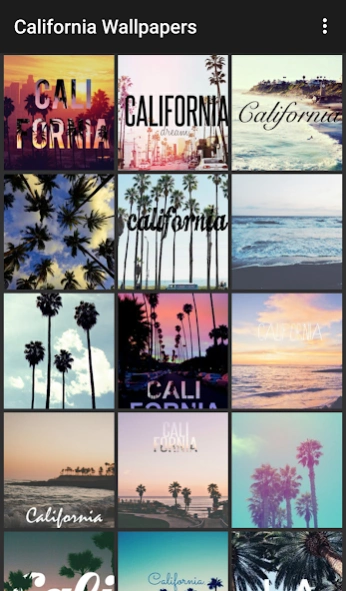California Wallpapers 3.0.1
Free Version
Publisher Description
California Wallpapers - Get your west coast vibe going with these gorgeous California wallpapers!
Get your laid-back west coast vibe going with these gorgeous California wallpapers!
What could be better than a sunny day at the beach, with sand and surf making all your worries fade away? There's a good reason why so many people want to live in sunny California - the perfect weather, the breathtaking beaches and the tropical palm trees all tell us to just RELAX and enjoy life. From the buzz and color of Los Angeles and the showiness of Hollywood to the quirky and hip atmosphere of San Francisco, California has something for everyone! This app features stunning photographs of California, including beautiful beaches, sunsets over the water, city skylines, the Golden Gate Bridge, the mountains, and more.
Grab your sunglasses and a beach towel and head for the land of chill. California is for everyone, and so are the amazing backgrounds in this app. You can even share the laid-back CA vibes with friends by sharing your favorite wallpapers from the app!
About California Wallpapers
California Wallpapers is a free app for Android published in the Themes & Wallpaper list of apps, part of Desktop.
The company that develops California Wallpapers is eBook Apps. The latest version released by its developer is 3.0.1.
To install California Wallpapers on your Android device, just click the green Continue To App button above to start the installation process. The app is listed on our website since 2023-12-03 and was downloaded 0 times. We have already checked if the download link is safe, however for your own protection we recommend that you scan the downloaded app with your antivirus. Your antivirus may detect the California Wallpapers as malware as malware if the download link to com.andromo.dev230101.app325012 is broken.
How to install California Wallpapers on your Android device:
- Click on the Continue To App button on our website. This will redirect you to Google Play.
- Once the California Wallpapers is shown in the Google Play listing of your Android device, you can start its download and installation. Tap on the Install button located below the search bar and to the right of the app icon.
- A pop-up window with the permissions required by California Wallpapers will be shown. Click on Accept to continue the process.
- California Wallpapers will be downloaded onto your device, displaying a progress. Once the download completes, the installation will start and you'll get a notification after the installation is finished.